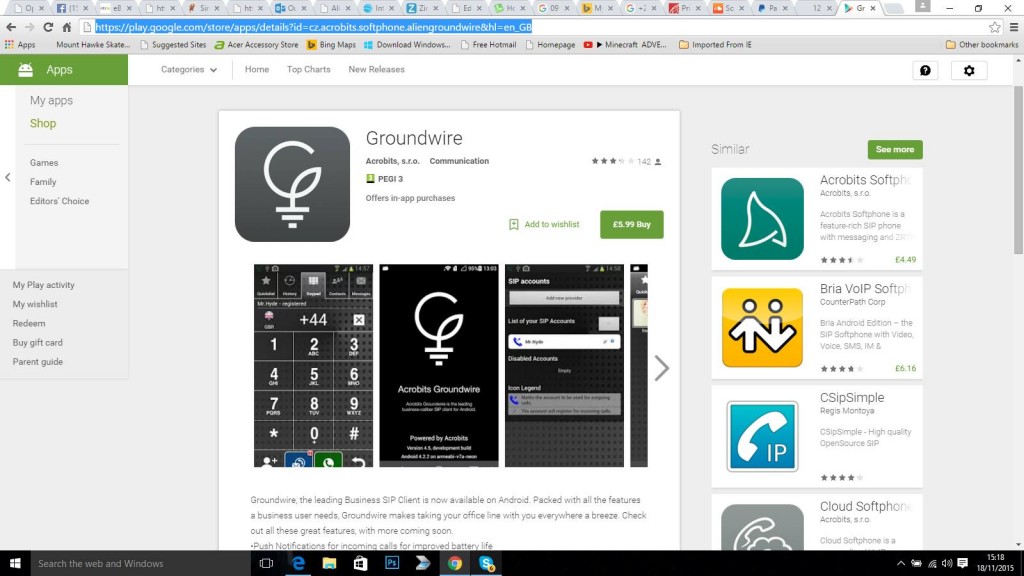
You might be wondering how you can use your new PrepayGEO UK numbers on your mobile phones? Well, that’s easy, just download the follow Groundwire App from the Android Store or the iPhone app store.
Here are the links provided for you so you can learn more about the Groundwire app, which is compatible and recommended by us for use with your VoIP (SIP) PrepayGEO UK numbers.
You will need following VoIP (SIP) settings for the Groundwire App
- Username: your PrepayGEO number
- SIP Password: Your PrepayGEO number sip password
- Domain SIP Address: sip.franzcom.com
- Display Name: Your PrepayGEO number
If you have any questions please do not hesitate to contact us with you questions.
